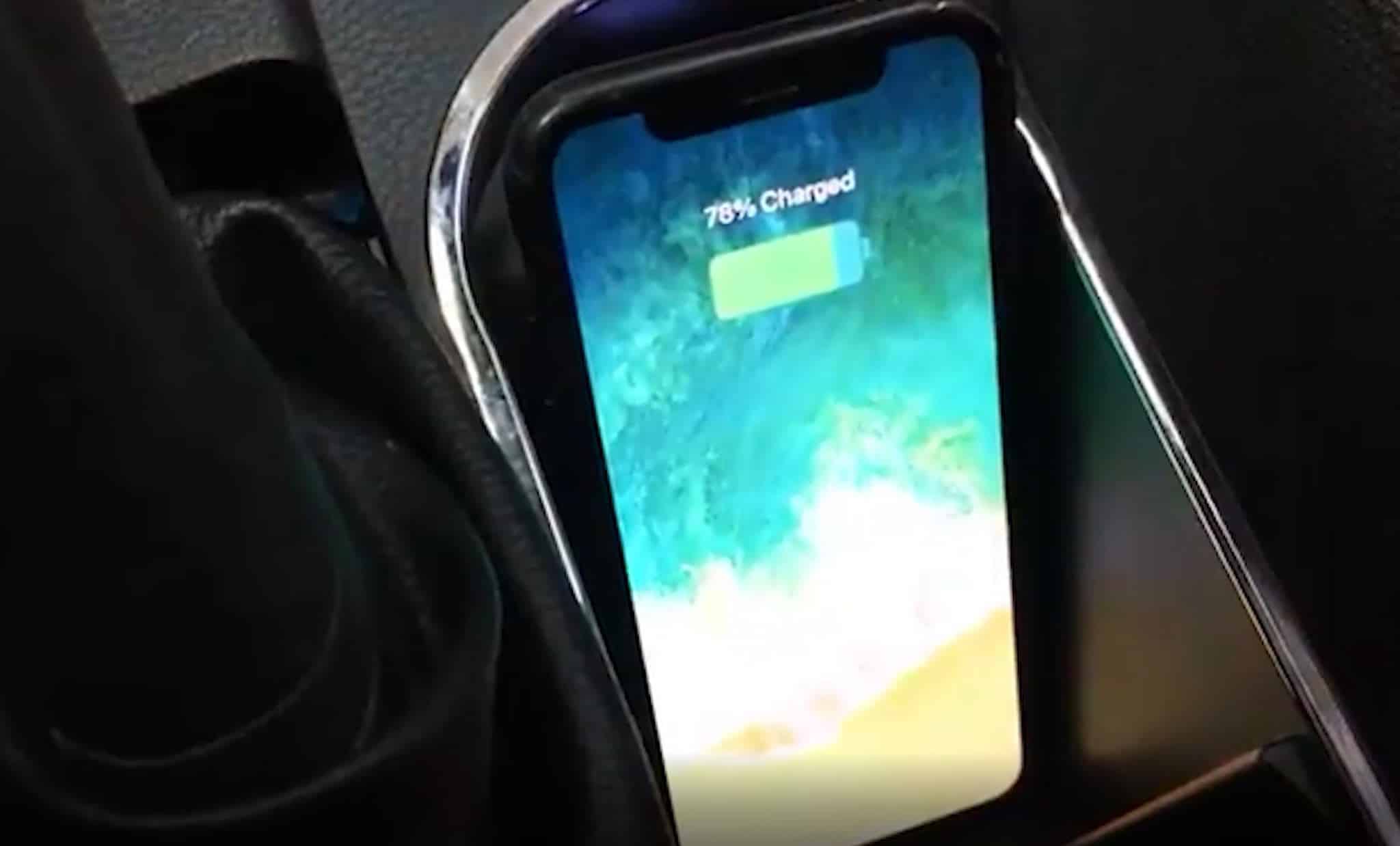(Featured image source for wireless phone charging: www.chevrolet.com/how-to/wireless-charging)
Power your iPhone and Android phones wire-free while driving!
Wireless phone charging system went from being available on selected Android phones to the adoption by the iPhone and other devices, like charging cases for Bluetooth earbuds. This trend has become an appeal that many in the tech-savvy generation are looking for. Instead of plugging your device in a cable, you can place them on a stand or mat, and pick it up when its battery is full. And, unlike most parts of the tech industry, every company has settled on adopting the Qi standard, so one charger will work with all of your devices.

What is Wireless Phone Charging?
Wireless phone charging has been around for a while now, and it has been added to various new car models. It is transferring power from an outlet to a device, without the need for a device to connect it with a cable.
This trend involves a power transmitting pad and a receiver, sometimes in the form of a case attached to a mobile device or built into the phone itself. There are many devices supporting wireless charging capability. Among these are Samsung and iPhone.
Samsung has supported wireless charging since Galaxy S6. Apple adopted wireless charging with their iPhone X, iPhone 8, and iPhone 8 Plus. Other models from Apple supporting wireless charging capability are iPhone XS, iPhone XS Max, iPhone 11, iPhone 12, iPhone XR, and new-generation iPhone SE. Many more device companies are following the trend so these are just a few of the lists.
How to use the Wireless Charging System?
Wireless phone charging system is very easy to use.
- Make sure your phone is compatible.
- Remove all objects, especially metal or magnetic objects, from charging pad or pocket.
- Place mobile device face up on the symbol molded into the charging pad or pocket.
- Move the mobile device slowly until a charging icon displays on the infotainment system’s display screen. This icon indicates the mobile device is properly positioned and charging.
Helpful tip from Chevrolet: If you placed a phone on the charging pad and the charging icon does not display, remove the phone from the pad and wait three seconds before placing/aligning the phone on the pad again. The location of the wireless charging system varies by model.
What are the Benefits of Wireless Charging in Vehicles?
With wireless phone charging now a trend, it is easy to understand the benefits of it in general. With no loose cords around, wireless charging is also more reliable. There will be no fraying cables to worry about, and it also makes up for safer charging, too. All wireless chargers are Qi-certified, and this universal compatibility makes wireless charging one of the easiest ways to boost up.
Now with this wireless charging capability placed in vehicles, there is almost no more worrying about finding the right cable or connector for your device while you are traveling or going to find a charging port in every convenience store just to charge your device. You can just place it directly onto the charging pad of your vehicle and you’re good to go.
Keep in mind, though, wireless charging is not completely cord-free. While your devices can charge without any wires, the wireless charging pad itself will still need to be plugged in.
Many manufacturers are already on board with this new trend, but what if your vehicle doesn’t have wireless charging capability?
No worries!
MVI, Inc. now offers a GM Wireless Phone Charging System upgrade for your GM Vehicles!
You won’t have to worry about stopping over to find charging stations again! With this GM Wireless Phone Charging system upgrade, you can absolutely use your phones as long as you want. This wireless charging system is fit for 2014 – 2020 vehicles, such as Chevrolet, GMC, Buick, Cadillac and more.

At MVI Inc., we are proud to provide professional installation of OEM navigation systems. We specialize in GM Navigation Systems, but also offer fitments for more platforms including non-Bose audio and other original factory navigations such as Ford, Chrysler/Dodge/Jeep MyGig, and Volkswagen. All of our original factory navigation systems can be perfectly integrated into your vehicle as if it came built that way from the dealer.
For more information on any of our products, please call 866-428-3585 or make a product inquiry. For quickest replies, you can use the Web Chat feature located at the bottom right corner of every page.
Business Hours: Monday – Friday: 9am – 4pm (MST).